






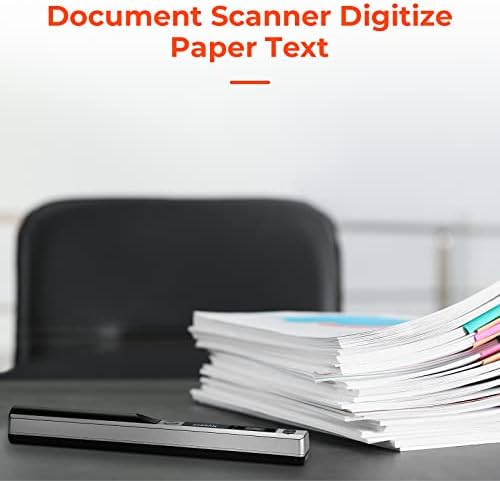

Price: $69.99
(as of Oct 24, 2023 15:08:35 UTC – Details)
Product Description
MUNBYN Portable Scanner


The Most Emotional Way to Feel Your Precious Memories & Scanner Documents–Magic Wand Portable Handheld Scanner


3 Stages of Memory Keeping — Camera, Photo, and Magic Wand Scanner
Cameras help you to capture beautiful moments in your life.Photo helps you to keep that memory alive.Magic wand handheld scanner helps you to touch and feel, and conserve those precious memories.
Hold the magic wand scanner in your hand and gently brush over your photos, this will become the most emotional way to feel your memories, and digitize and let them be immortal.Who would refuse to use this wonderful way to touch their memories?




More Details About Magic Wand Portable Scanner
258 x 39 x 28mm and 0.44 lb–Small size and lightweight let portable scanner easy to carry, ideal for travel and on-the-going scanning.With 3 Resolutions(300/ 600/ 900 dpi) and 2 Scanning Modes(Color mode, Black and White mode), the handheld portable scanner is ideal for scanning photos, documents, receipts, business cards. Different scanned objects require different resolutions.More widely used for PC/Laptop: USB connection helps you connect computer/laptop to get scans. Convenient to share your memory with your family and friend or send important files to your clients. Compatible with Windows 7/8/10/XP, Mac.OCR Tech: Create and organize multi-page searchable PDFs or editable Word/Excel files.
Advantages of Magic Wand Scanner






1. Power Source: 2 AA Batteries
The scanner uses AA batteries, saving you the trouble of charging.As long as there are batteries to replenish, it can be used all the time, helping you scan hundreds of photos and documents at once.
2. Easy to Carry
The scanner is like a magic wand that can be taken with you wherever you go.On-the-go, battery-operated, stand-alone scanning.The lightweight and portable scanner won’t take up space.
3. Easy to Transfer and Store Images
Can scan independently.Store the images on an SD card.Transfer the images to the computer by USB cable.Notice: The scanner with the computer connected cannot scan.


Q1: Why did my scanned quality get worse, and how can I fix it?
A1: Wipe the scan head with the cleaning cloth provided.A2: Restart the scanner and reset the pixels.A3: Try to vertical flat scan target, which is clearer and simpler than landscape scanning.A4: Optimize scan quality by White Balance Calibration. (Detail steps on User Manual)A5: Search keyword “scans quality” in “Customer questions & answers” to watch an instruction video there.


Q2: Why can’t I turn on my scanner? It doesn’t work?
A1: Please buy an extra pair of AA batteries and put them in the scanner.A2: USB cable cannot charge this portable scanner. (The USB cable is only used to transfer scanned images to the computer.)


Q3: How should I transfer the scanned images to my computer or laptop?
A1: Computer will recognize the scanner via a USB cable just like recognizing another piece of hardware such as a camera or USB drive.A2: It is connectable with Mac, Windows 7/8/10/XP, Linux systems computers.A3: When you run into a connection problem (e.g., the computer doesn’t recognize the scanner), you only need to repeat the connection a few times to solve it.


Q4: Where can I download the driver?
A1: It does not need to download or install any drivers to run this scanner. A2: This scanner scans independently and does not need to be connected to a computer while scanning.


Q1


Q2


Q3


Q4
Scanning Way
Wireless Wireless Wireless Take together for bundle
Way to Get Scans
USB Connection WIFI/USB Connection WIFI/USB Connection
Preview Scanning
X
✓
✓
Supported Device
ALL COMPUTER PHONE/COMPUTER PHONE/COMPUTER
Compatibility
Windows/Mac/Linux Android/iOS/Windows/Mac/Linux Android/iOS/Windows/Mac/Linux
Resolution Setting
300/600/900 300/600/1050 300/600/1050
2️⃣ 【Portable Scanner–Easy to Carry】 Length: 10 inches. Weight: 0.44 lbs. Power source: 2AA Alkaline Batteries(not included). Carry method: Put it in a schoolbag/briefcase. Scan way: Flat scan independently from the computer. Storage method: 16G SD Card(included).
3️⃣ 【Multi-purpose Scanner–Advantages】 Handheld scanners make your scanning have a tactile appeal. Compared to feeding scanners, handheld scanners will maximize protection from bending and damaging old photos by the feeding machine. Scanners can digitize photos, documents, text, charts, drafts, pages, magazines, recipes, small maps, and more.
4️⃣ 【Scanned Images–Easy to Transfer, No Installation Needed】 Transfer method: USB cable. Computers recognize the photo scanner via a USB cable like recognize others hardware such as a camera or SD card. The portable scanner is connectable with Mac, Windows 7/8/10/XP, Linux systems computers.
5️⃣【Warm Tips】 Practice a few more times to get the hang of scanning speed. Poor image quality could be fix by cleaning the bottom of scanner, restarting the scanner or processing white balance calibration. Red light wronging can be solved by restarting the scanner. Please watch the instruction videos.


